MOOC platforms: how does it work
In terms of how this MOOC platform works, five main points of note are as follows:
Firstly, although the 8 Units are numbered sequentially – with 1-7 being the course content and 8 being our Care-full Scholarship Repository – you are entirely free to navigate them in any order you wish, as dependent on your own needs, interests and original motivation for joining this MOOC. To help you make this decision, the welcome video at the start of each individual unit includes a precis of the content and aims of that particular unit.
To navigate between the individual units and lessons, you can either use the arrow keys displayed at the top of each page, or the list of titles to the right. In the cases where lesson pages include references to previous (or occasionally future) lesson pages we have also added hyperlinks to simplify navigation.
Secondly, if you are wondering about the amount of time needed to complete the MOOC in full, in large part this will depend on the extent to which you wish to engage with the interactive exercises. For us the interactive exercises make up the very heart of this MOOC, so we really hope you will be able to engage with and find meaning in as many of them as possible, but we leave this entirely to your discretion.
As an approximate guide, we would encourage you to allow yourself at least a day per individual unit, which, depending on your existing commitments and levels of energy, you may prefer to spread out across a week.
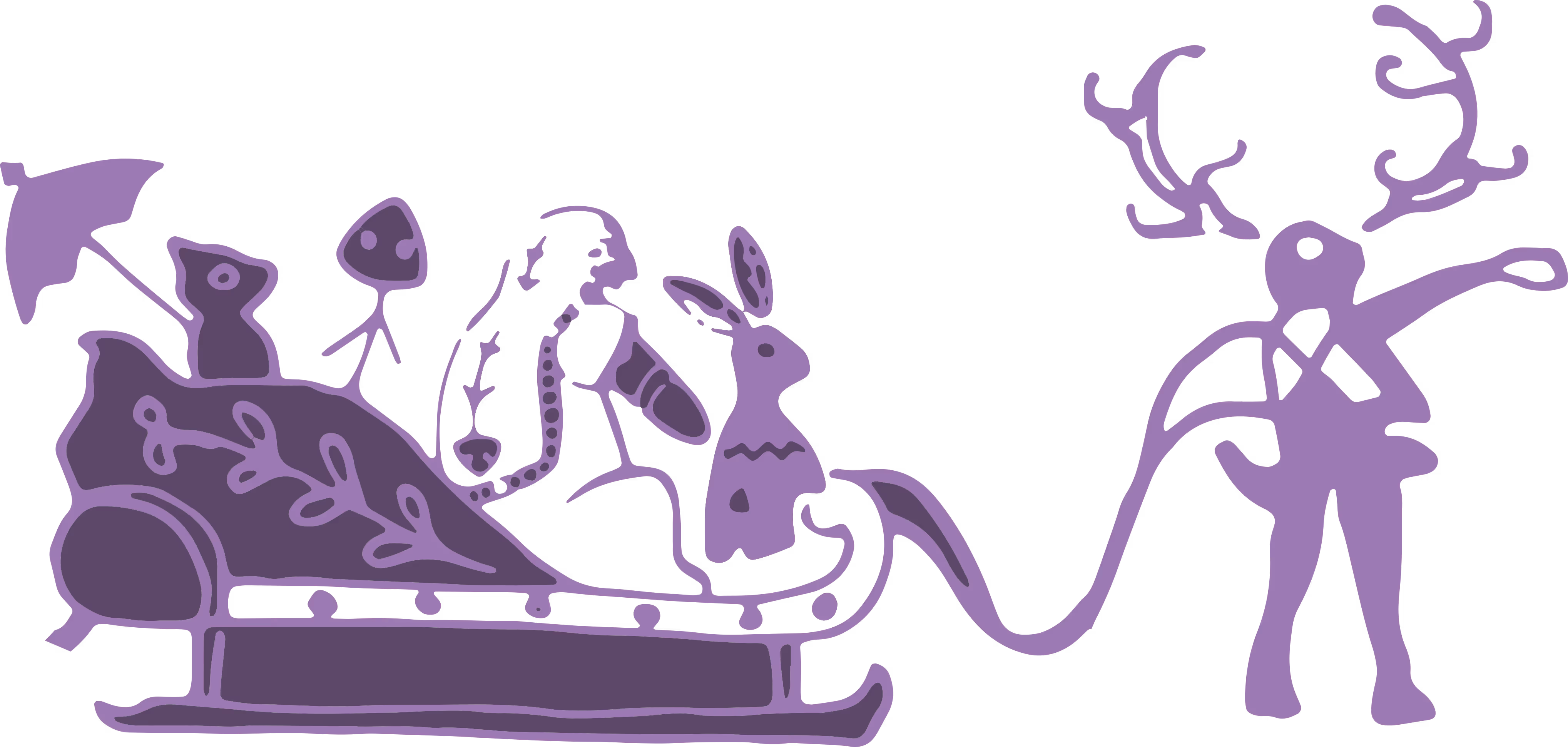
Also, in addition to working through the 7 main course Units, please also allow some time to review the resources available in Unit 8, which includes a repository of contributions from those who have already completed the course, a resource library and also short bios for each of the guest speakers featured in the course.
Thirdly, our MOOC combines three components:
- The course
- The community
- Padlet interactive exercises
You will automatically be added to the MOOC community once you have enrolled on the course. More will be said about how to make best use of this community at the beginning of the next lesson.
Our interactive exercises are built with Padlet. Padlet exercises open in a new tab so you can easily navigate between the Padlet activity and your current lesson page. If you don’t have a Padlet account, any content you post will show up as ‘anonymous’. If you prefer to display your name or pseudonym alongside any content you publish on the Padlet, you will need to create a free Padlet account. To do this:
- Go to the Padlet sign-up page https://padlet.com/auth/signup
- Choose your sign-up method.
- Create a password
- Select the free plan (Neon)
- You can now close down the Padlet dashboard window.
You can navigate to specific Padlet activities via the link on the MOOC’s relevant lesson page.
Fourthly, whilst this MOOC is not formally accredited, it is possible to download a self-certification completion certificate at the end of the course for anyone that would like to do so.
And finally, as a MOOC member, you can help to keep our community discussions appropriate and on-topic by reporting inappropriate or malicious content to the admin. Any member can report a post in the discussion boards at the right of each page by hovering over the three dots and clicking "Report". Once a post or comment is flagged, our team will review it and decide on a suitable course of action. This feature is not available on the pin boards, but there is a profanity filter in place. Should you need to report any content in a pin board, please send a message including a screen shot if appropriate to Sloth stating the Unit and Lesson number or weblink if possible.



